Hello,
Where I can put the Kantu folder to using with Chrome portable (Windows) or it’s not possible to using ?
thanks
Hello,
Where I can put the Kantu folder to using with Chrome portable (Windows) or it’s not possible to using ?
thanks
The Kantu folder can be anywhere on your machine. But we have not tested with Chrome portable yet - does the XModule installation work ok?
Yes it does works fine with the normal Chrome installation but I can’t figure it out how to work with the portable one yet.
Sorry my mistake here need to add more info here after some more tests with the normal addon installation works fine even with the chrome portable what don’t works it’s when I attempt to run with the manual installed addon makes any difference ? Manual install from the zip file provide don’t works don’t locate/don’t see xmodules installed and the normal addon installation works fine with chrome portable and see the xmodules installed.
(1) For use with Chrome and Firefox Portable everything works out of the box, just like with the regular browsers. Nothing special to do.
(2) The hints below are for manually installing older versions for Chromefrom the RPA software archive .
Yes, that is the reason. Chrome (but not Firefox) generates a new ID for a manually installed browser extension.
So to make the XModules work with your installation you need to
(1) Get the new ID of your installed extension (the screenshot shows the default ID)
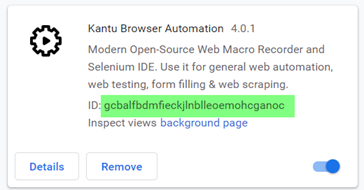
(2) Edit these 3 JSON files in the XModule installer:
Inside these files, add your kantu extension id to this list:
{
"name": "com.a9t9.kantu.cv",
"description": "Kantu CV Host",
"path": "kantu-cv-host.exe",
"type": "stdio",
"allowed_origins": [
"chrome-extension://YOUR ID HERE/",
"chrome-extension://dpdlhdbnlaefobeejcgfidghdllhemkl/",
"chrome-extension://gajffdmapmlbinfekgmigjiieciocjho/"
]
}
(3) Run the installer again:
On Windows, run the cv_x_install_chrome.bat, fileaccess_x_install_chrome.bat and realuser_x_install_chrome.bat batch files (one for each XModule)
On Mac and Linux run 1install.sh again
Thank you for your answer!You answer solved the xmodule installation when ui vision extension was manually installed, not directly installed from the official Google app store.
But there is a new question:
Sorry, It seems not a question. When I install extension in the installed Chrome,then got the new ID of extension, and change the ID in xmodules installer package. After finishing the installation of xmodules, the portable Chrome automatically recognises the xmodules, now works well. If some problem appear, I will report later.
Last question the Individual edition is available for my own three computers?
A post was split to a new topic: Is Individual edition is available for my own three computers?
Just to confirm: As @song_hao mentioned, UI.Vision RPA and the XModules work “out of the box” with Chrome and Firefox Portable:
I’m having problems with the new version 9. (Two browser windows open & two ui.vision windows every time I run from a bash file). The code has been running for a year no problem prior to
I’m using linux and I have the previous Xmodule version to test however I need to edit the json files. How do I get a zip file version for linux or edit the AppImage file? Is there an easy way forward for me?
All working again after unsuccessfully trying previous 8.3.6 version, then updates came out for ubuntu & chrome, so I reinstalled version 9 and it’s as if nothing happened! All is working.