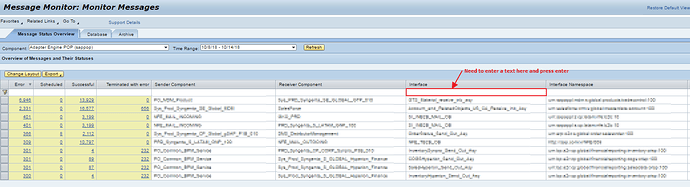Hello,
I have searched a lot of places including this forum for this issue. I saw a few posts where you were asking the question authors to share examples of sites where the “sendKeys” is not working. However I dint see anyone posting that level of detail for you to test it out.
I am part of an IT consultant company trying to automate my daily routine monitoring activity via “Kantu for Chrome”. I have reached a similar roadblock and would like to see if you can help!
Note that the page which I am trying to automate is a Proprietary SAP tool and I am unable to provide you access to it as its part of a secured corporate network. However I will try to share whatever I can see in the source code that may help and screenshots too.
I have a page where I need to type a text and press enter key (no submit button). The usual sendKeys operation is not working.
"Command": "sendKeys",
"Target": "id=CEPJICNKDKEC.TableView.ALVTable:2147483635",
"Value": "${KEY_ENTER}"
Not sure if the below details from the source code might help.
<html data-sap-ls-system-useragent="WEBKIT537.36" data-sap-ls-system-device="standards" data-sap-ls-system-platform="WINDOWS" data-sap-ls-system-isrtl="false" lang="en-US">
<meta http-equiv="Content-Type" content="text/html;charset=UTF-8">
Snapshot of the page also provided for reference. Kindly help.