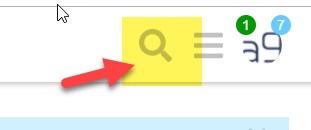I am new to Kantu.
There is no search option on the forum?
I am working at a place where things are pretty locked down. I tried
SeaShell, but it wouldn’t install. I tried to install AutoIT, but it wouldn’t install. The Selenium Type Library for Excel installed.
We have a lot of sharepoint sites that I would like to automate. But
there are also file shares (checking for file existance) and sql queries and a mainframe software Rocket Passport Pc to Host (which has macro capabilities) that I would like to automate. I am not sure of the right approach. What is a good organizer
that can kick off all of these processes? Are there programs that can
kick off a Kantu macro for a browser?
I tried:
{
“Command”: “click”,
“Target”: “//input[@name=‘ABCD’]”,
“Value”: “string”
},
{
“Command”: “click”,
“Target”:
“/html[1]/body[1]/form[1]/div[5]/div[2]/table[1]/tbody[1]/tr[1]/td[1]/table[1]/tbody[1]/tr[1]/td[3]/div[1]/input[1]”,
“Value”: “string”
},
but neither of those found the object. (got error timeout reached when looking for element each time). Are there other things to try? I know you can select things by picture. There is text to the left of the element that is unique, could I use that? I thought I would try Xtype and SendKeys. When you are stepping thru the macro should you see the cursor moving on the site as you step thru the program? I am seeing nothing.
How can I send you information, like pages so you could see what’s happening, if things are locked down? No way you can see them from outside the company.
In working thru the screens as I was recording, the page opened a
browser window that the Kantu recorder could not access. How to
access/refer to that page?
I appreciate your help tremendously.
Carl