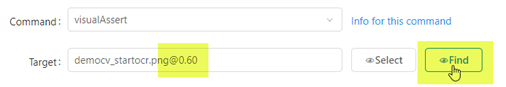I ran the code again and then it worked and only complained:
* [error][ignored]
Image 'canvas_wyoming_verify_dpi_96.png' (conf. = 0.5) not found
I don’t know why I would get two results running the same script…
Is there a better place to post bugs?
here’s the code:
{
"CreationDate": "2018-10-4",
"Commands": [
{
"Command": "store",
"Target": "fast",
"Value": "!replayspeed"
},
{
"Command": "open",
"Target": "https://a9t9.com/kantu/demo/canvas",
"Value": ""
},
{
"Command": "clickAndWait",
"Target": "link=LiterallyCanvas",
"Value": ""
},
{
"Command": "comment",
"Target": "First a simple clickAt demo (3 dots)",
"Value": ""
},
{
"Command": "clickAt",
"Target": "//*[@id=\"literally-canvas\"]/div[1]/div[1]/canvas[2]",
"Value": "28,28"
},
{
"Command": "clickAt",
"Target": "//*[@id=\"literally-canvas\"]/div[1]/div[1]/canvas[2]",
"Value": "58,28"
},
{
"Command": "clickAt",
"Target": "//*[@id=\"literally-canvas\"]/div[1]/div[1]/canvas[2]",
"Value": "88,28"
},
{
"Command": "comment",
"Target": "Just image search the canvas!",
"Value": "88,28"
},
{
"Command": "visionLimitSearchArea",
"Target": "element://*[@id=\"literally-canvas\"]/div[1]/div[1]/canvas[2]",
"Value": ""
},
{
"Command": "visualVerify",
"Target": "canvas_3dots_verify_dpi_96.png",
"Value": ""
},
{
"Command": "open",
"Target": "https://a9t9.com/kantu/demo/canvas",
"Value": ""
},
{
"Command": "clickAndWait",
"Target": "link=Mapbox",
"Value": ""
},
{
"Command": "comment",
"Target": "Test: Embedded map (Mapbox)",
"Value": ""
},
{
"Command": "selectFrame",
"Target": "id=demo",
"Value": ""
},
{
"Command": "visionLimitSearchArea",
"Target": "viewport",
"Value": ""
},
{
"Command": "visualAssert",
"Target": "canvas_wyoming_dpi_96.png@0.60",
"Value": ""
},
{
"Command": "clickAt",
"Target": "#efp",
"Value": ""
},
{
"Command": "comment",
"Target": "Now verify that the click (= the map) works as expected",
"Value": ""
},
{
"Command": "visualVerify",
"Target": "canvas_wyoming_verify_dpi_96.png@0.5",
"Value": ""
},
{
"Command": "comment",
"Target": "Test Google Maps: Find & click Hyde park, and check that its info bubble shows.",
"Value": ""
},
{
"Command": "open",
"Target": "https://a9t9.com/kantu/demo/canvas#maps",
"Value": ""
},
{
"Command": "visionLimitSearchArea",
"Target": "viewport",
"Value": ""
},
{
"Command": "visualAssert",
"Target": "canvas_hydepark_dpi_96.png@0.70",
"Value": ""
},
{
"Command": "selectFrame",
"Target": "index=0",
"Value": ""
},
{
"Command": "clickAt",
"Target": "#efp",
"Value": ""
},
{
"Command": "comment",
"Target": "Now verify that the click (= the map) works as expected",
"Value": ""
},
{
"Command": "visualVerify",
"Target": "canvas_hydepark_verify_dpi_96.png@0.70",
"Value": ""
}
]
}