This issue is also affecting me. I’m running Kantu in Firefox 65.0.1 on MacOS Mojave (10.14). My macro will pause (without indicating a pause) on random commands. Sometimes it will stop on a storeEval, other times on a clickAndWait. As others have stated, clicking Pause then Resume causes the macro to continue without issue. No errors are present in the logs.
I’ve included my macro below:
{
"Name": "Update RouteOp Contraints",
"CreationDate": "2019-3-1",
"Commands": [
{
"Command": "csvRead",
"Target": "feb-district-customer-contraints.csv",
"Value": ""
},
{
"Command": "open",
"Target": "https://app.######/search",
"Value": ""
},
{
"Command": "type",
"Target": "name=LocationCode",
"Value": "${!COL1}"
},
{
"Command": "echo",
"Target": "Location code: ${!COL1}",
"Value": ""
},
{
"Command": "clickAndWait",
"Target": "id=butSearch",
"Value": ""
},
{
"Command": "storeEval",
"Target": "1",
"Value": "counter"
},
{
"Command": "store",
"Target": "true",
"Value": "!statusOK"
},
{
"Command": "while",
"Target": "(${!statusOK} == true)",
"Value": ""
},
{
"Command": "store",
"Target": "2",
"Value": "!timeout_wait"
},
{
"Command": "verifyElementPresent",
"Target": "css=div#modal.ui-dialog-content",
"Value": ""
},
{
"Command": "if",
"Target": "${!statusOK} == true",
"Value": ""
},
{
"Command": "click",
"Target": "css=button.modal-alert.ui-button",
"Value": ""
},
{
"Command": "pause",
"Target": "1000",
"Value": ""
},
{
"Command": "endif",
"Target": "",
"Value": ""
},
{
"Command": "store",
"Target": "3",
"Value": "!timeout_wait"
},
{
"Command": "store",
"Target": "true",
"Value": "!statusOK"
},
{
"Command": "verifyElementPresent",
"Target": "//table[@id='ProgramsTable']//tr[@class='collapsible'][${counter}]",
"Value": ""
},
{
"Command": "gotoIf",
"Target": "${!statusOK} == false",
"Value": "noMoreServices"
},
{
"Command": "store",
"Target": "10",
"Value": "!timeout_wait"
},
{
"Command": "echo",
"Target": "${counter}",
"Value": ""
},
{
"Command": "echo",
"Target": "${!statusOK}",
"Value": ""
},
{
"Command": "store",
"Target": "${!URL}",
"Value": "currentUrl"
},
{
"Command": "clickAndWait",
"Target": "//table[@id='ProgramsTable']//tr[@class='collapsible'][${counter}]",
"Value": ""
},
{
"Command": "click",
"Target": "id=butEdit",
"Value": ""
},
{
"Command": "if",
"Target": "('${!COL4}'.toLowerCase().indexOf('mon') > -1)",
"Value": ""
},
{
"Command": "click",
"Target": "id=RouteOptIncludeDay1",
"Value": ""
},
{
"Command": "endif",
"Target": "",
"Value": ""
},
{
"Command": "if",
"Target": "('${!COL4}'.toLowerCase().indexOf('tue') > -1)",
"Value": ""
},
{
"Command": "click",
"Target": "id=RouteOptIncludeDay2",
"Value": ""
},
{
"Command": "endif",
"Target": "",
"Value": ""
},
{
"Command": "if",
"Target": "('${!COL4}'.toLowerCase().indexOf('wed') > -1)",
"Value": ""
},
{
"Command": "click",
"Target": "id=RouteOptIncludeDay3",
"Value": ""
},
{
"Command": "endif",
"Target": "",
"Value": ""
},
{
"Command": "if",
"Target": "('${!COL4}'.toLowerCase().indexOf('thu') > -1)",
"Value": ""
},
{
"Command": "click",
"Target": "id=RouteOptIncludeDay4",
"Value": ""
},
{
"Command": "endif",
"Target": "",
"Value": ""
},
{
"Command": "if",
"Target": "('${!COL4}'.toLowerCase().indexOf('fri') > -1)",
"Value": ""
},
{
"Command": "click",
"Target": "id=RouteOptIncludeDay5",
"Value": ""
},
{
"Command": "endif",
"Target": "",
"Value": ""
},
{
"Command": "if",
"Target": "('${!COL4}'.toLowerCase().indexOf('sat') > -1)",
"Value": ""
},
{
"Command": "click",
"Target": "id=RouteOptIncludeDay6",
"Value": ""
},
{
"Command": "endif",
"Target": "",
"Value": ""
},
{
"Command": "if",
"Target": "('${!COL4}'.toLowerCase().indexOf('sun') > -1)",
"Value": ""
},
{
"Command": "click",
"Target": "id=RouteOptIncludeDay7",
"Value": ""
},
{
"Command": "endif",
"Target": "",
"Value": ""
},
{
"Command": "if",
"Target": "('${!COL6}'.length > 0)",
"Value": ""
},
{
"Command": "storeEval",
"Target": "'${!COL6}'.split(' ')[0]",
"Value": "startTime"
},
{
"Command": "type",
"Target": "id=RouteOptTime1Beg",
"Value": "${startTime}"
},
{
"Command": "storeEval",
"Target": "'${!COL6}'.split(' ')[1]",
"Value": "startTimeAmPm"
},
{
"Command": "select",
"Target": "id=RouteOptTime1BegAmPm",
"Value": "label=${startTimeAmPm}"
},
{
"Command": "endif",
"Target": "",
"Value": ""
},
{
"Command": "if",
"Target": "('${!COL7}'.length < 1 && '${!COL6}'.length > 1)",
"Value": ""
},
{
"Command": "type",
"Target": "id=RouteOptTime1End",
"Value": "5:00"
},
{
"Command": "select",
"Target": "id=RouteOptTime1EndAmPm",
"Value": "label=PM"
},
{
"Command": "endif",
"Target": "",
"Value": ""
},
{
"Command": "if",
"Target": "('${!COL7}'.length > 0)",
"Value": ""
},
{
"Command": "storeEval",
"Target": "'${!COL7}'.split(' ')[0]",
"Value": "endTime"
},
{
"Command": "type",
"Target": "id=RouteOptTime1End",
"Value": "${endTime}"
},
{
"Command": "storeEval",
"Target": "'${!COL7}'.split(' ')[1]",
"Value": "endTimeAmPm"
},
{
"Command": "select",
"Target": "id=RouteOptTime1EndAmPm",
"Value": "label=${endTimeAmPm}"
},
{
"Command": "endif",
"Target": "",
"Value": ""
},
{
"Command": "if",
"Target": "('${!COL6}'.length < 1 && '${!COL7}'.length > 1)",
"Value": ""
},
{
"Command": "type",
"Target": "id=RouteOptTime1Beg",
"Value": "8:00"
},
{
"Command": "select",
"Target": "id=RouteOptTime1BegAmPm",
"Value": "label=AM"
},
{
"Command": "endif",
"Target": "",
"Value": ""
},
{
"Command": "clickAndWait",
"Target": "id=butSaveTop",
"Value": ""
},
{
"Command": "storeEval",
"Target": "${counter} + 1",
"Value": "counter"
},
{
"Command": "endWhile",
"Target": "",
"Value": ""
},
{
"Command": "label",
"Target": "noMoreServices",
"Value": ""
}
]
}
This issues requires me to be at my workstation to pause and resume the macro.
Any investigation of this issue is appreciated!
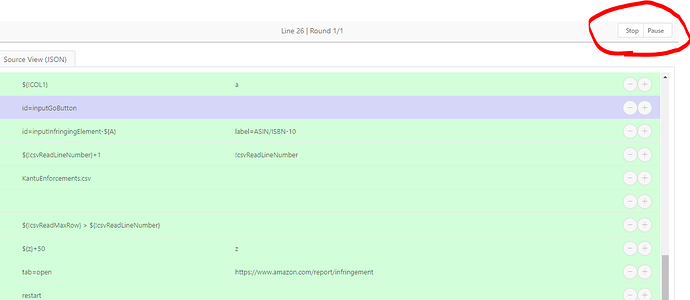
 Edit:
Edit: