- Chrome
- Win 8.1
- About the same size. Might be a little longer. But it has loop with about 10 iterations of the major part of the loop.
My settings:
My settings:
I’ve just captured this freezing.
It froze on storeEval.
After pause and resume the script is back to live.
Thanks, this is useful information… we are trying to recreate this here.
Now that happened on StoreText
On beta freezing still persist… I’m trying to locate any useful information, but that is not easy.
!RUNTIME “83.44s”
On beta freezing still persist…
I wish it would be different ![]() … but that said, the current beta “only” adds XFileAccess, so that was to be expected.
… but that said, the current beta “only” adds XFileAccess, so that was to be expected.
This issue happens to me randomly, too, on Chrome (Win 10).
I have a 70-line script. I made notes of the line-numbers this issue occurred over two, separate runs:
-## Run1
60
60
22
14
10
-## Run 2
69
19
29
60
70
61
In summary, it’s random, although line 60 trips most:
{
“Command”: “storeEval”,
“Target”: “var z = ‘${PriceLive}’; z = ‘’;”,
“Value”: “PriceLive”
}
On Firefox it doesn’t happen (although I have another seemingly FF-only issue!).
Again this issue. But this time I cannot resume the script. Nothing happens. As you can see on the screenshot there is no countdown, but script is running (freezed) with stop/pause buttons available.
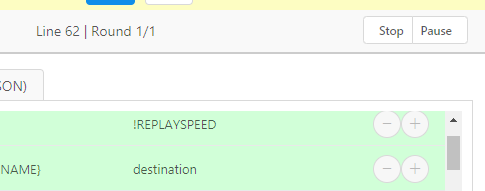
Witnessed here too.
Previously, pause and resuming would nudge Kantu into continuing.
Caught it again. No help with pause|resume. But…
I refreshed the page manually and macro picked it up and kept going.
This is getting very annoying. Basically I cannot leave kantu running unattended. Kinda ruins the main purpose of automation!
I have seen this as well. I first noticed this when I started using Kantu about 2 months ago. I thought it was something I was doing, but as I’ve improved my macros the problem has persisted. At that time, I was able to click pause, then resume and the macro would continue. Recently (within the last two weeks approximately), the pause/resume work-around does not seem to work. Rather, I need to stop the macro. Alternately, I can reload the page and the macro will continue to run, though often errors because supporting information is no longer available. I’ve looked for some underlying pattern, but cannot find one. The only thing that seems to be a constant is that it is stopping on steps that are within a while loop. Chrome and FF Win 10.
same issues, I find that it happens to any ramdomly command, after pause/ resume can bring it to live but can’t do it in the lastest version and have to refresh webpage to continue.
I have the same issue happening to me. It’s in the part of the script where I have to loop until I find a certain value. Maybe 1 out of 10 times, it will just stop. I could pause/resume and it will sometimes continue. But other times, it won’t. So I’m not able to implement any unattended scripts because of this scenario.
{
"Command": "label",
"Target": "myLoop_TaskSearch",
"Value": ""
},
{
"Command": "storeEval",
"Target": "${myRow}+1",
"Value": "myRow"
},
{
"Command": "storeText",
"Target": "//*[@id=\"clForm\"]/div[3]/div/table/tbody/tr[${myRow}]/td[1]",
"Value": "myTaskFound"
},
{
"Command": "gotoIf",
"Target": "\"${globalTaskSearch}\"!=\"${myTaskFound}\"",
"Value": "myLoop_TaskSearch"
},
{
"Command": "clickAndWait",
"Target": "//*[@id=\"clForm\"]/div[3]/div/table/tbody/tr[${myRow}]/td[7]",
"Value": ""
},We are working on this issue at the moment. If anyone has a good test case that we can run on our test systems, please contact us.
Hi,
I have the same problem… Do you think you will manage to fix it soon ?
Thank you for all you do, I use Kantu for three months and I really enjoy !
Louis
I face this EVERY DAY. And the amount of it just depends on how many times I come back to refresh the page. Kantu can not be left unattended.
Most kantu freezes occur when an internet site loads slowly or doesn’t load completely unfortunately this is Kantu’s weak point the bad control of the browser tabs, it takes very little and freezes, otherwise with imacros this never happened I have macros who work me 24 hours a day without ever stopping or crashing.
I have this issue on 50/50 mbps connection, on 15/2 and on 5/5. In my experience it has nothing to do with internet connection. And if you think about it should not have. But if this is your perception if the issue I hope it could be valuable to developers.
Usually in cases that I have noticed that Kantu stops when a site does not load completely but it has many other bugs because often I get the message that “Kantu is not connected to the tab”.
I love Kantu but I find it difficult to automate because of the many problems that appear during use and some problems seem unpredictable and random.
I repeat I love Kantu and I would like it to become the best automation program so that I can let it work without worries to find it blocked or with errors.