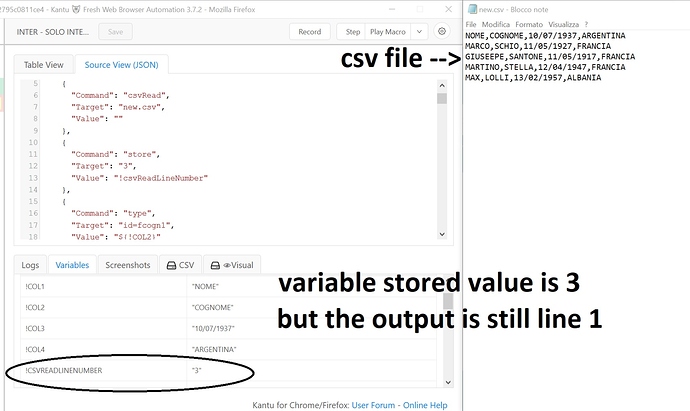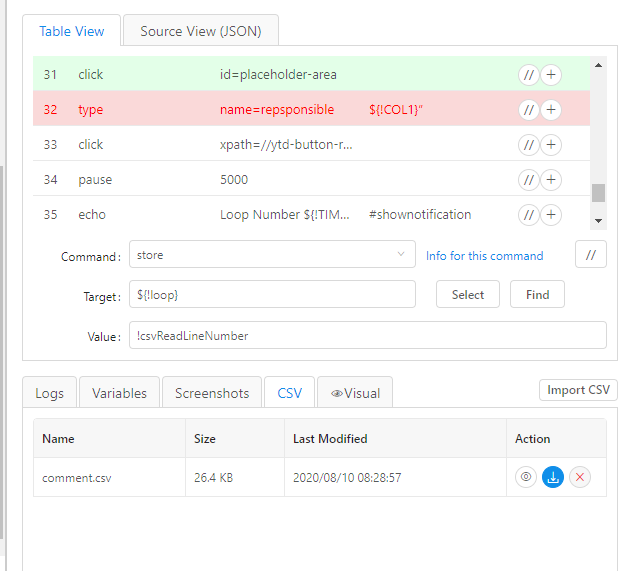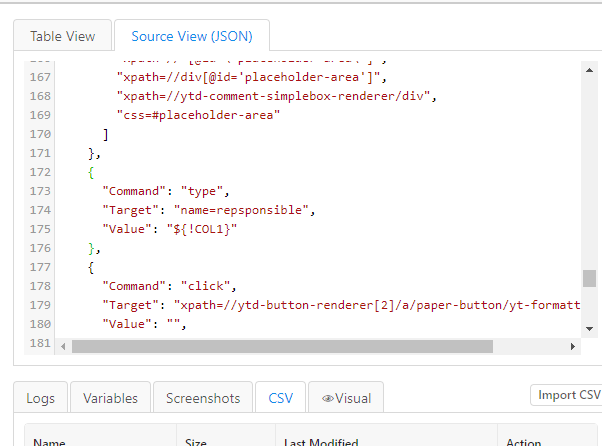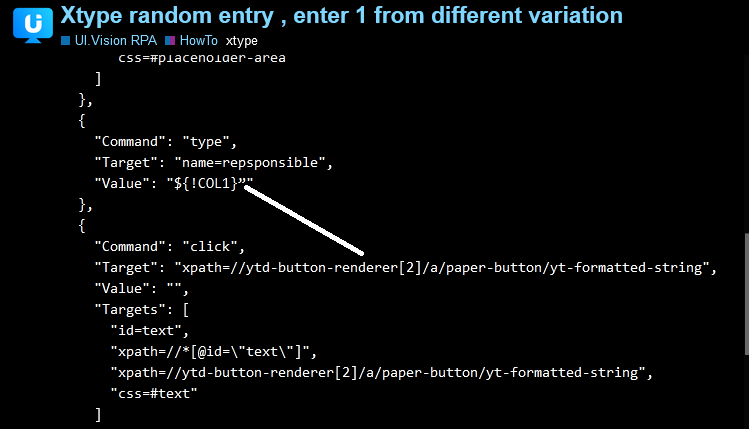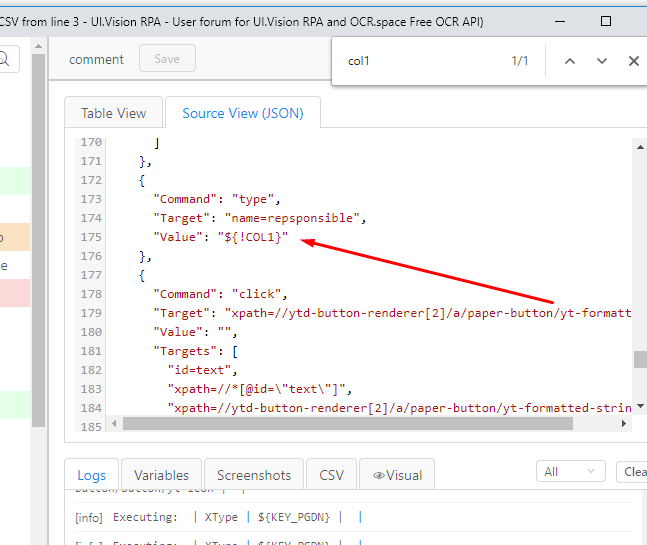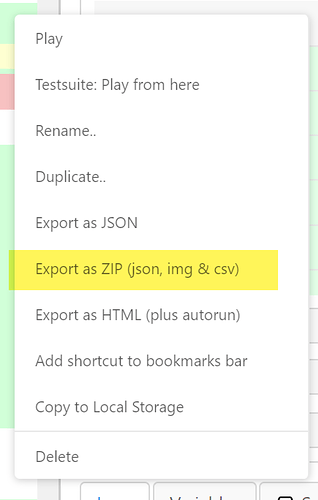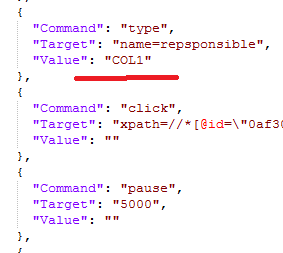Hi ulrich thanks I tried to follow codes but it stopped auto fill comment ,
I got error with type name=repsponsible ${!COL1}”
any suggestions plz ?!!
{
“Name”: "comment ",
“CreationDate”: “2020-8-10”,
“Commands”: [
{
“Command”: “store”,
“Target”: “{!loop}",
"Value": "!csvReadLineNumber"
},
{
"Command": "csvRead",
"Target": "comment.csv",
"Value": ""
},
{
"Command": "bringBrowserToForeground",
"Target": "",
"Value": ""
},
{
"Command": "XType",
"Target": "{KEY_PGDN}”,
“Value”: “”
},
{
"Command": "pause",
"Target": "5000",
"Value": ""
},
{
"Command": "waitForPageToLoad",
"Target": "10000",
"Value": ""
},
{
"Command": "times",
"Target": "500000",
"Value": ""
},
{
"Command": "click",
"Target": "xpath=(//*[@id=\"video-title\"]/yt-formatted-string)[${!TIMES}]",
"Value": ""
},
{
"Command": "waitForPageToLoad",
"Target": "3000",
"Value": ""
},
{
"Command": "click",
"Target": "xpath=//ytd-toggle-button-renderer/a/yt-icon-button/button/yt-icon",
"Value": "",
"Targets": [
"xpath=//*[@id=\"button\"]/yt-icon",
"xpath=//ytd-toggle-button-renderer/a/yt-icon-button/button/yt-icon",
"css=#button > yt-icon"
]
},
{
"Command": "XType",
"Target": "${KEY_PGDN}",
"Value": ""
},
{
"Command": "click",
"Target": "id=placeholder-area",
"Value": "",
"Targets": [
"id=placeholder-area",
"xpath=//*[@id=\"placeholder-area\"]",
"xpath=//div[@id='placeholder-area']",
"xpath=//ytd-comment-simplebox-renderer/div",
"css=#placeholder-area"
]
},
{
"Command": "type",
"Target": "name=repsponsible",
"Value": "${!COL1}”"
},
{
"Command": "click",
"Target": "xpath=//ytd-button-renderer[2]/a/paper-button/yt-formatted-string",
"Value": "",
"Targets": [
"id=text",
"xpath=//*[@id=\"text\"]",
"xpath=//ytd-button-renderer[2]/a/paper-button/yt-formatted-string",
"css=#text"
]
},
{
"Command": "pause",
"Target": "5000",
"Value": ""
},
{
"Command": "echo",
"Target": "Loop Number ${!TIMES} Completed",
"Value": "#shownotification"
},
{
"Command": "end",
"Target": "",
"Value": ""
},
{
"Command": "echo",
"Target": "Macro Finished",
"Value": "#shownotification"
}
]
}