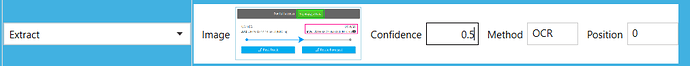Hello SeeShell community,
I have a question regarding the OCR Extract functionality of SeeShell. After taking a screenshot and selecting relevant find/extract areas, the output I expect would be a csv file located in the download folder containing extracted text. But no output nor error shows up. I added a screenshot of the process below. Any help? Thanks in advance.
Look in the directory you have SeeShell installed at / your macros stored? Might be easier to search *.csv if you have lots of macros. The OCR goes out to their web based OCR by default so maybe that’s a factor.