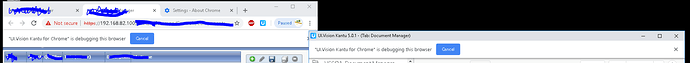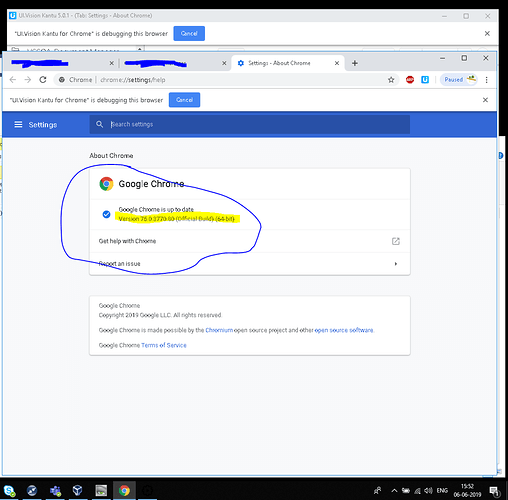uploading image in the system.
I did make the script which include the file upload and it was working fine.
But while running it today
- i got the small popup in Browser and in Kantu editor itself.
- script neither fails nor stops + also not giving any kind of message for a long. I need to manually stops it.
Guide me how to resolve it.
after a long i got
error]
Another debugger is already attached to the tab with id: 286.

I would like you to give some light on it pl.
Thanks
admin
5
The Chromium bug was supposed to be fixed in V74 but is still open in V75. For more details and a workaround see Chrome update disabled the file upload feature? {"code":-32000,"message":"Not allowed"} - #2 by admin