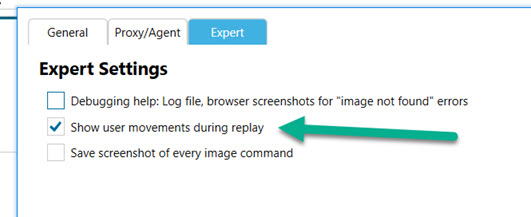Hi admin,
I’ve been trying to do a simple task using SeeShell, but it looks like some scripts are not working, such as the Double-Clicking (e.g. on Chrome), even the Normal-Clicking on a link in a page - nothing happens, thus I have to click the buttons on the mouse myself to load the page or to run the program (e.g. Chrome). The recording of the scripts works fine, the script itself just doesn’t do anything.
SeeShell Automation, v3.2.0
Windows 10 64-bit
HP Envy
Can you please help?
Thank you.