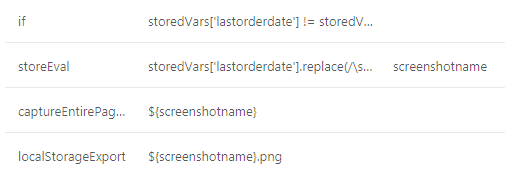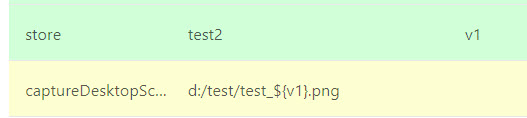Hi @Plankton
This is the code
{
"Name": "_Screenshot",
"CreationDate": "2019-4-22",
"Commands": [
{
"Command": "storeEval",
"Target": "var d=new Date(); d.getDate()+'-'+((d.getMonth()+1))+'-'+d.getFullYear();",
"Value": "Date"
},
{
"Command": "storeEval",
"Target": "(new Date().getHours()+\" : \" + new Date().getMinutes() + \" : \" + new Date().getSeconds()) ",
"Value": "Time"
},
{
"Command": "store",
"Target": "screen-${Date}-${Time}.png",
"Value": "Screen"
},
{
"Command": "bringBrowserToForeground",
"Target": "",
"Value": ""
},
{
"Command": "open",
"Target": "https://www.google.com",
"Value": ""
},
{
"Command": "pause",
"Target": "1000",
"Value": ""
},
{
"Command": "storeEval",
"Target": "str = \"${Screen}\"; str= str.replace(/([^a-z0-9]+)/gi, '_'); str",
"Value": "Screen2"
},
{
"Command": "echo",
"Target": "${Screen} - ${Screen2}",
"Value": ""
},
{
"Command": "captureEntirePageScreenshot",
"Target": "${Screen2}",
"Value": ""
},
{
"Command": "localStorageExport",
"Target": "${Screen2}",
"Value": "#DeleteAfterExport"
}
]
}
I tried with captureEntirePageScreenshot and localStorageExport and save the screenshot but do not export, it’s possibile a my mistake.
I tried directly captureDesktopScreenshot but give me the error.
I searching a solution to save a large amount of screenshot in my hard drive, to prevent to save all in firefox and have slow firefox.
I had read that kantu removes characters that are not allowed in the file name but perhaps for export this is not applied.